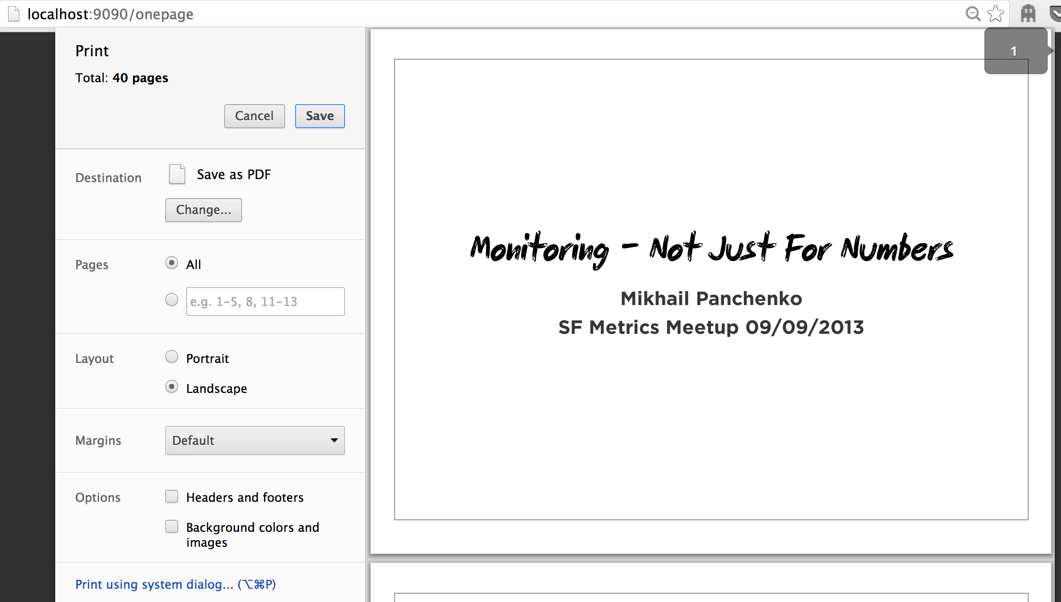Perpetually agonized by actually using Keynote or Powerpoint to make slides, I continue to use Showoff to make my slide decks. Unfortunately, the codebase appears a bit neglected, and certain features have stopped working very well over the course of re-installs. I have neither the Ruby-fu nor the time nor the patience to figure out why PDF generation has stopped working (I actually don’t think that particular feature ever worked for me at all), so I’ve had to resort to trickery.
I am posting this here because I keep forgetting how to do this and having to blindly figure it out each time. Hopefully my own blog will be an obvious enough place to look. This has only been tested on a Mac using Chrome, but it looks like Safari will work to with a bit of tweaking
- Add the following to a css file that is included in your preso
# preso {
width: 11in;
height: 8in; // this may need to be lowered slightly for Safari
}
.slide {
width: 11in;
height: 8in; // this may need to be lowered slightly for Safari
}
- run
showoff servefrom your repo - Go to
http://localhost:9090/singlepage(obviously port may vary if you used-p) - Use your browsers’s
Printfunction to generate a PDF
DONE. Happy PDFin.